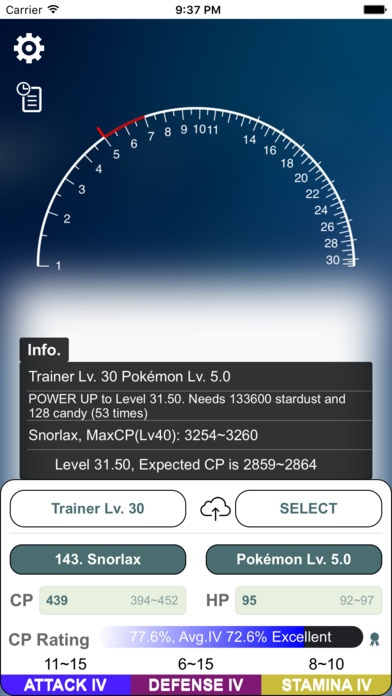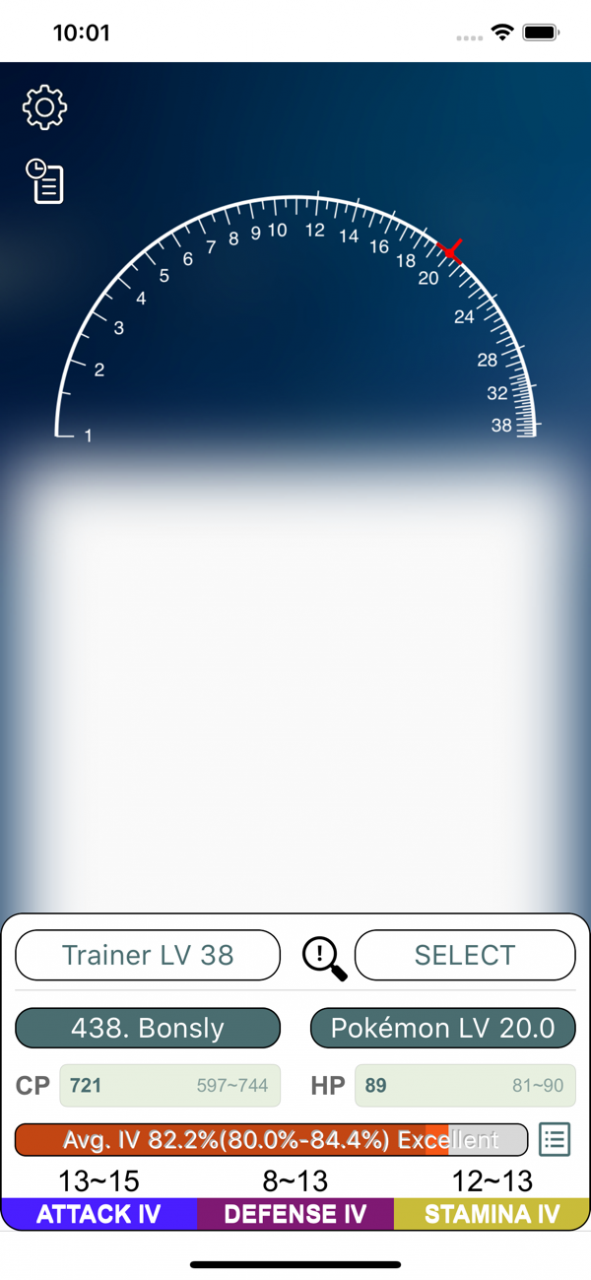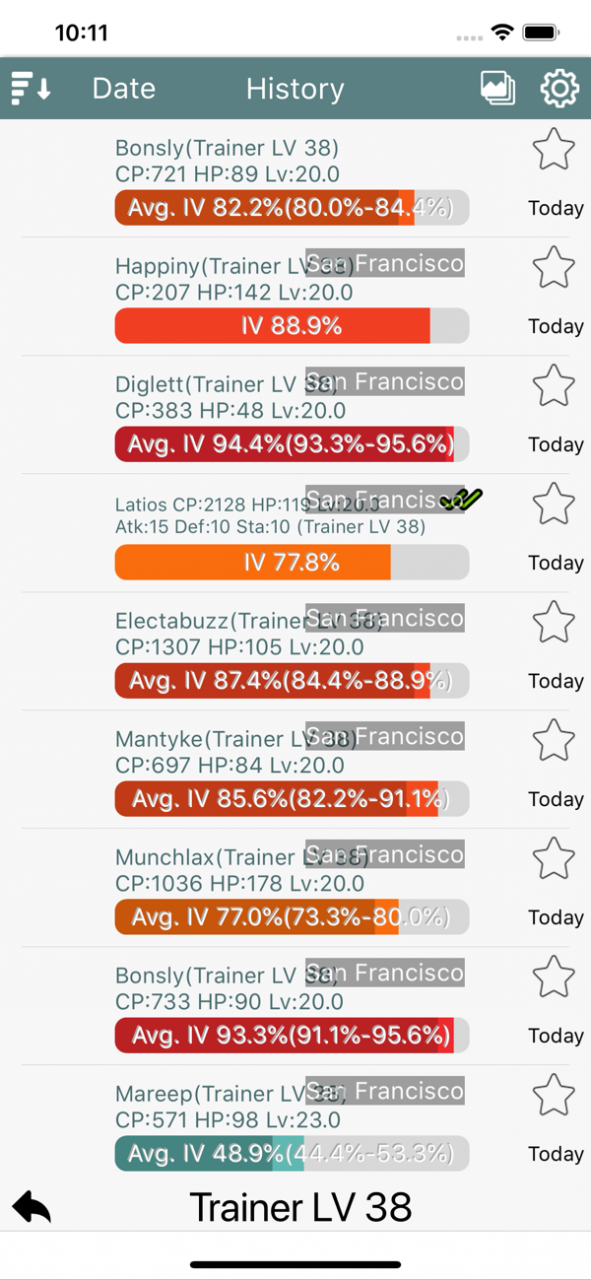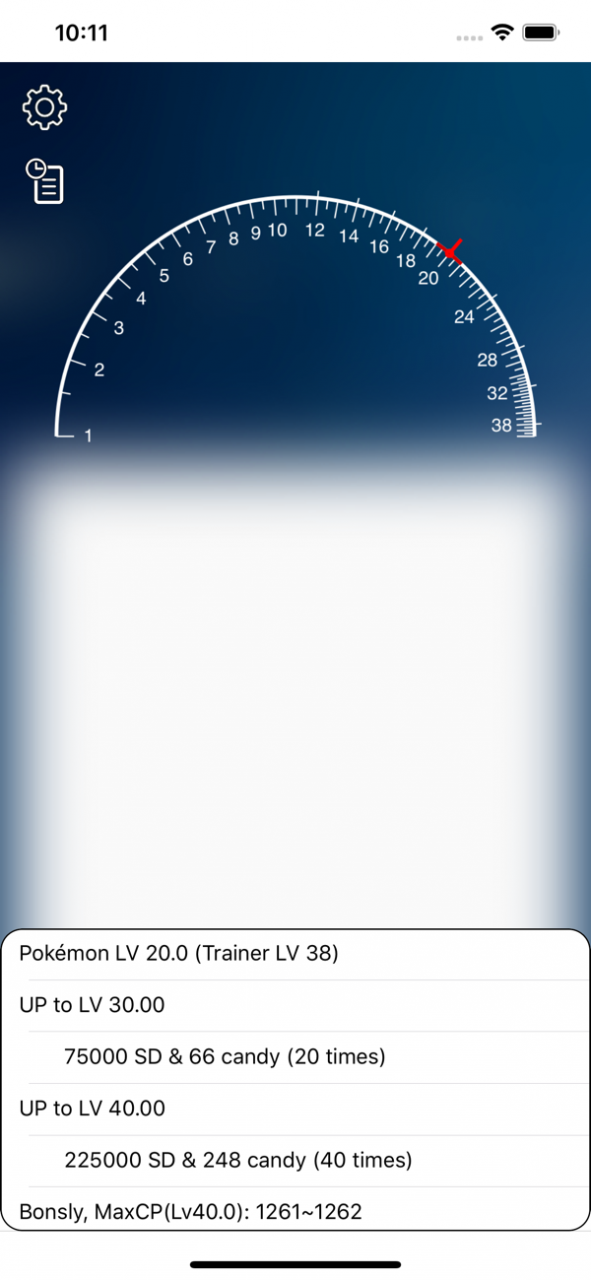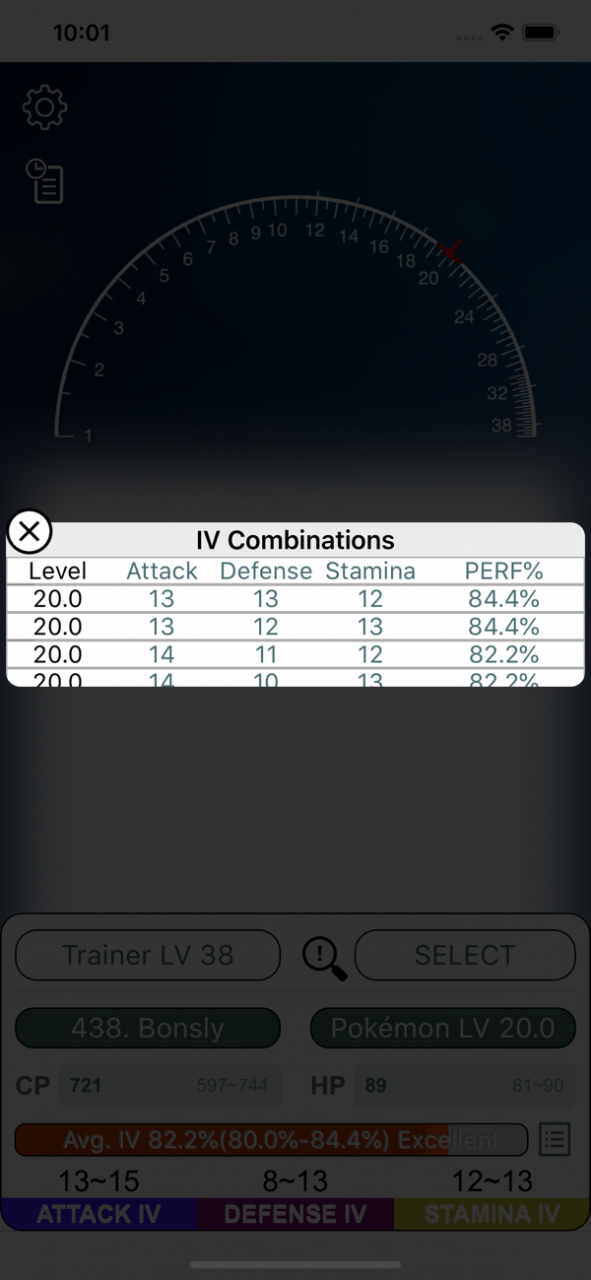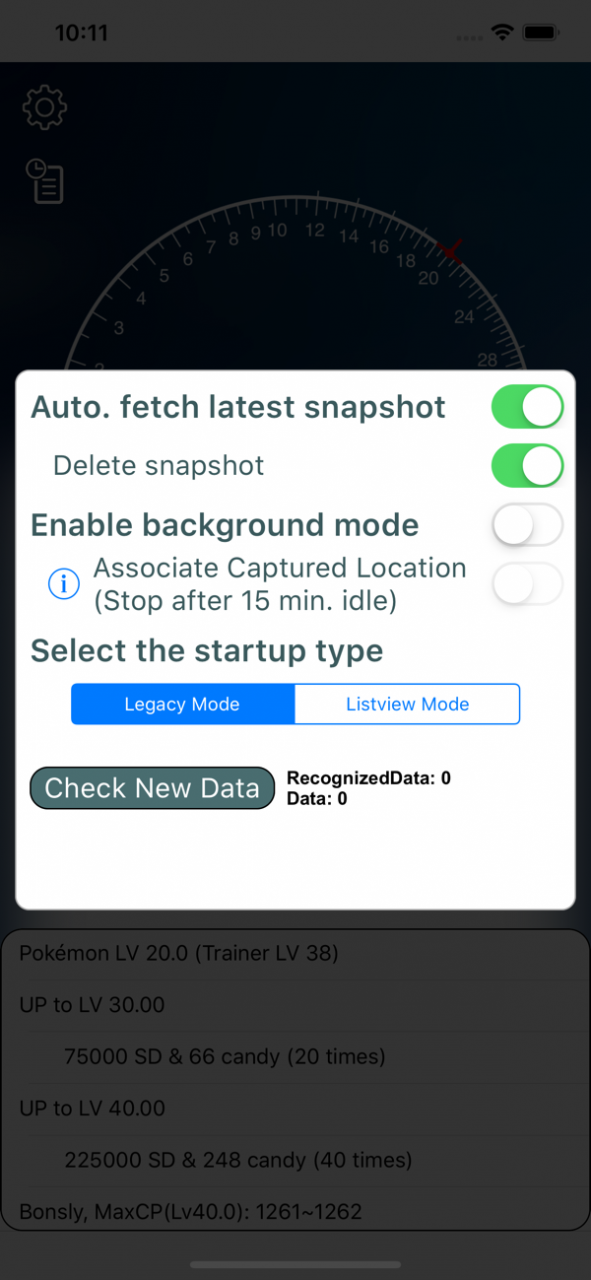SmartIV 1.9.59
Continue to app
Free Version
Publisher Description
Calculate Pokémon's IV accurately. Smart IV extrapolates all of the information from snapshot using neural network recognition. Background mode makes you recognize IV value with Pokémon GO on same time.
Key Features:
- Support all language Pokémon recognition.
- Support to recognize Pokémon type in Raid Battle
- Small (file size), fastest and smart.
- Support update Pokémon data.
- Support appraise system of Pokémon GO
- Support recognize in background (approximately 3 minutes)
- Use offline. Smart IV has build-in recognition engine.
- Associate city name with snapshot of Pokémon GO in background mode. Trainer will know where the Pokémon is captured.
- Display city name in history and main UI if available.
- Display location information in history and main UI if available.
- Display Pokémon's best moveset
- Auto identify Pokémon by image instead of name.
- After launch, Smart IV auto loads the latest image from photo library. No need to select snapshot manually.
- Browse recognized history and calculate IVs by multiple result.
- Support swipe to another image after picking image
- Support to display local Pokémon's name.
If you have any suggestion or localization request, please contact me. Hope you enjoy this app. :)
General Disclaimer:
Continued use of GPS running in the background can dramatically decrease battery life.
Apr 29, 2021 Version 1.9.59
Fix some issues
About SmartIV
SmartIV is a free app for iOS published in the System Maintenance list of apps, part of System Utilities.
The company that develops SmartIV is TsungTing Chan. The latest version released by its developer is 1.9.59.
To install SmartIV on your iOS device, just click the green Continue To App button above to start the installation process. The app is listed on our website since 2021-04-29 and was downloaded 9 times. We have already checked if the download link is safe, however for your own protection we recommend that you scan the downloaded app with your antivirus. Your antivirus may detect the SmartIV as malware if the download link is broken.
How to install SmartIV on your iOS device:
- Click on the Continue To App button on our website. This will redirect you to the App Store.
- Once the SmartIV is shown in the iTunes listing of your iOS device, you can start its download and installation. Tap on the GET button to the right of the app to start downloading it.
- If you are not logged-in the iOS appstore app, you'll be prompted for your your Apple ID and/or password.
- After SmartIV is downloaded, you'll see an INSTALL button to the right. Tap on it to start the actual installation of the iOS app.
- Once installation is finished you can tap on the OPEN button to start it. Its icon will also be added to your device home screen.